Eagle Ray Digital Water Tester Full FAQ List
Share
If you're using the Eagle Ray Digital Water Testing Kit for your pool or spa, you already know how convenient and fast it makes testing your water. But like any tech, it comes with questions, especially the first time you use it.
Below, we’ve rounded up the most common questions and clear, friendly answers to help you get the most out of your device.
Eagle Ray Testing Device FAQs
Why am I getting a “Light Error” on the Eagle Ray?
The “Light Error” usually means the device is having trouble reading the strip. Here’s how to fix it:
-
Press and hold the down arrow to remove the black table
-
Gently clean the white reference pad using a soft, dry cloth
-
Reinsert the black table by pressing the up arrow
-
Retest with a new strip, and insert it quickly after dipping it into the water
This usually clears things up right away.
My test readings seem off or inconsistent. What should I do?
When your results don’t make sense, it's often due to a few fixable factors:
-
Always use a new test strip and insert it into the device within 3 seconds of dipping
-
Make sure your strips haven’t been exposed to air or moisture
-
Clean the carrier stage and the reference pad to prevent buildup
-
If you’re still getting strange results, try resetting the device
Why do my test readings vary slightly each time I use the Eagle Ray tester?
Small differences in readings are completely normal with any digital water tester. Factors like lighting, test strip age, and minor sampling differences can cause slight variations. To see the typical ranges and acceptable tolerances for each parameter, visit our guide on Eagle Ray Digital Water Tester Readings.
How do I reset or calibrate the Eagle Ray?
Resetting is simple:
-
Take out the batteries and wait for at least 60 seconds
-
Put the batteries back in
-
Press and hold the small reset button on the back of the device
After it restarts, test with a new strip to complete the reset process.
How should I clean the white reference pad?
Use a soft, lint-free cloth and gently wipe the pad clean. Avoid using water, alcohol, or any cleaners. These can interfere with the accuracy of your readings.
My device won’t turn on. What should I check?
First, make sure you’re using a fresh 1.5V AA dry cell battery, ideally 1.63V or higher. Check for signs of water exposure, especially around the battery compartment. If the power button seems stuck, it might be due to tight internal screws near the switch. If that’s the case, reach out to support for help.
Can I use test strips from other brands?
No. Eagle Ray is calibrated specifically for its own test strips. Using third-party strips can lead to incorrect readings and error messages.
How long do the test strips last, and how should I store them?
They’re good for 12 months from the manufacturing date. Keep them in a tightly closed container in a cool, dry spot away from moisture, heat, or direct sunlight.
How do I clean the Eagle Ray Digital Water Tester?
How to care for your Eagle Ray Digital Water Testing Kit?
Proper care keeps your Eagle Ray Digital Water Testing Kit working at its best. This guide covers cleaning, disinfecting, and storage to prevent errors and extend lifespan. Read the full maintenance guide.
Device Error Messages
What does the "rec fulling" message mean?
This message simply means the device's internal memory is full and cannot store additional test results. Your test will still complete normally, but new results will not be saved unless memory is cleared.
How can I clear the "rec fulling" message?
To remove this message, you’ll need to clear stored results. Refer to your device’s manual for how to reset or manage stored data. If you prefer not to store test history, this message can be safely ignored. It won’t impact test accuracy.
Device Operation & Maintenance
The tray doesn't retract when I turn the device off. What should I do?
If the test strip tray doesn't retract on shutdown, try gently powering the device back on, waiting a few seconds, and then turning it off again. If it still doesn’t retract, manually guide it back into place without forcing it.
Can I manually adjust the strip holder tray?
Yes! If the strip holder isn’t aligned properly, you can gently move it back to the correct position. Make sure the device is powered off before adjusting.
How can I change how long the device stays on before shutting off?
You can adjust the auto shut-off time in your device settings. This helps conserve battery life if you prefer shorter or longer operating times between uses.
What is the mini USB port on the EagleRay tester for? Should I use it?
The mini USB port located at the top of your EagleRay device can be used to power the tester by plugging it into a USB power source like a wall adapter, power bank, or computer.
However, please note:
- The USB port does not charge the tester’s batteries
- It only powers the device while it’s actively plugged in
- Once unplugged, the device will shut off unless batteries are installed
While the USB port can be helpful for stationary use or in a pinch, we recommend using batteries as your primary power source so you can move freely and use the tester anywhere. No cords required.
SmartSplash FAQs: Make Testing Smarter
If you're not using SmartSplash yet, you're missing out on one of the best parts of the Eagle Ray ecosystem. It’s a free online platform that helps you understand your test results and shows you what to do next.
How do I register or log in to SmartSplash?
Visit the SmartSplash registration page, enter your info, and click submit. You’ll get your login credentials by email.
Is SmartSplash free?
Yes, completely. There are no subscription fees or hidden charges.
How often should I test and upload to SmartSplash?
Once a week is ideal, especially if your pool sees heavy use. Frequent uploads help SmartSplash give you accurate treatment recommendations.
Can I track more than one pool or spa?
Yes. SmartSplash lets you manage multiple pools or spas in one account. Each one has its own test history and treatment settings.
Where can I see my past test history?
Log in, select your pool or spa, and scroll down on your dashboard to view your previous test results and trends.
Can SmartSplash send reminders or treatment schedules?
Yes. Go to Settings, then Notifications, and turn them on. You’ll get reminders to test your water and helpful treatment suggestions.
Other Common Questions
Does it tell me how much of each chemical to add?
The Eagle Ray gives you readings for chlorine, pH, alkalinity, and more. It doesn't give dosing amounts directly. To get specific guidance, upload your results to the free SmartSplash portal or use the SmartSplash mobile app, available on the App Store and Google Play.
The screen is hard to read in the sun. What helps?
The display is not backlit in the traditional sense. In bright light, it can appear washed out. Try moving to a shaded area or indoors for better visibility.
What do the three-letter codes on the screen mean?
Here’s a quick guide:
-
TCL = Total Chlorine
-
FCL = Free Chlorine
-
TH = Total Hardness
-
CyA = Cyanuric Acid
-
Alk = Total Alkalinity
-
Br = Bromine
-
pH = pH level
Once you get familiar with these, the display is easy to understand.
Have More Questions?
📃 Full Instructions Manual
📧 hello@mavaquadoc.com
📞 (877) 278-2006
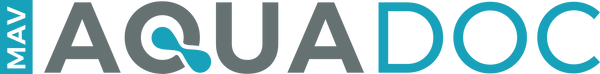
3 comments
I’m a little concerned about the quoted tolerances. +- ,4 for ph and hardness. Seems a little much.
Is it true that your product has a + or – for Alkalinity of 50ppm and CH 80 ppm and PH is .4? Those seem like very big ranges. Please let me know. Thank you.
Just got the Eagle Ray Digital Water Tester and this FAQ cleared up a lot of my questions. Super helpful to know how often to calibrate and what those readings actually mean. For anyone using this device or thinking about upgrading their pool water testing kit, this guide is a great resource. Makes pool maintenance way less intimidating, thanks for putting this together!