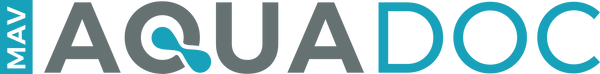How to Vacuum a Pool After Heavy Rain
Share
A heavy rainstorm can leave your pool looking cloudy, dirty, and filled with debris. Rainwater not only washes dirt, leaves, and other contaminants into your pool, but it can also throw off the chemical balance, making it more difficult to keep the water clean and safe for swimming.
Knowing how to vacuum a pool after heavy rain is essential to restoring water clarity and preventing algae growth. This guide will walk you through the steps to get your pool back in shape quickly and efficiently.
Why Heavy Rain Affects Your Pool
Before jumping into vacuuming, it’s important to understand how heavy rain impacts your pool:
-
Increases Debris: Leaves, twigs, dirt, and insects get washed into the water.
-
Dilutes Pool Chemicals: Rainwater can lower chlorine and sanitizer levels, making it easier for bacteria and algae to grow.
-
Alters pH and Alkalinity: Acidic rain can lower pH and alkalinity, affecting water balance.
-
Raises Water Level: Excess rain can cause overflow, diluting chemicals and affecting circulation.
-
Increases Contamination Risk: Rain can carry pollutants from the air, surrounding ground, and pool deck into the water.
Heavy rain can also make your pool more susceptible to algae growth. When chlorine levels drop due to dilution, algae spores can quickly multiply, leading to green or cloudy water. Addressing these issues immediately after rainfall prevents long-term water quality problems.
What You’ll Need to Clean Your Pool
To restore your pool after a rainstorm, gather these essential cleaning tools:
-
Manual or automatic pool vacuum
-
Telescopic pole and vacuum hose
-
Pool skimmer net
-
Pool brush
-
Pool shock and algaecide
-
Water test kit or test strips
-
Cartridge, sand, or DE filter cleaner
-
Submersible pump (if needed to lower water levels)
-
Leaf canister for vacuum hose (to prevent clogging)
Step-by-Step Guide to Vacuuming a Pool After Heavy Rain
1. Remove Large Debris First
Use a pool skimmer or leaf rake to remove leaves, twigs, and other floating debris. This prevents clogging your vacuum and filter system. If there’s excessive debris at the bottom, consider using a leaf canister attachment to prevent vacuum clogging.
2. Brush the Pool Walls and Floor
Before vacuuming, brush the walls, steps, and floor to loosen dirt and algae that may have settled. This makes it easier for the vacuum to remove fine particles. Pay close attention to corners and shaded areas, where algae often begin to form.
3. Adjust Water Levels if Necessary
If heavy rain has caused the water level to rise above the skimmer opening, use a submersible pump or backwash setting (for sand and DE filters) to lower the water level before vacuuming. Keeping water at the correct level ensures the skimmer can effectively remove floating contaminants.
4. Test and Balance Pool Chemistry
After rain, test your water’s pH, chlorine, alkalinity, and stabilizer levels.
-
pH should be between 7.2 – 7.6
-
Alkalinity should be 80 – 120 ppm
-
Chlorine should be 1 – 3 ppm
-
Calcium hardness should be 200 – 400 ppm
-
Cyanuric acid should be 30 – 50 ppm
If chlorine levels are low, add pool shock to kill bacteria and algae spores. Rebalancing alkalinity and pH is crucial because acidic rainwater can make chlorine less effective.
5. Set Up the Vacuum
-
Attach the vacuum head to the telescopic pole and connect the hose.
-
Lower the vacuum into the pool and fill the hose with water to remove air.
-
Connect the hose to the skimmer suction port using a vacuum plate or directly into the suction line.
6. Vacuum the Pool Thoroughly
-
Move the vacuum slowly and methodically to avoid stirring up debris.
-
Work in overlapping sections to ensure full coverage.
-
Focus on corners, steps, and shaded areas, where dirt tends to settle.
-
If the rainstorm introduced fine dirt and sediment, vacuuming on the “Waste” setting (for sand and DE filters) will help remove debris without recirculating it back into the pool.
-
For cartridge filters, remove and rinse the filter if suction decreases.
7. Clean and Backwash the Filter
Heavy rain often clogs pool filters with dirt and debris. If your system has a sand or DE filter, backwash it to restore flow. If you have a cartridge filter, rinse or clean it using AquaDoc’s filter cleaner for optimal performance. Check filter pressure to determine if additional cleaning is necessary.
Additional Tips for Post-Rain Pool Maintenance
-
Shock the Pool: Rain introduces contaminants, so shocking the pool with AquaDoc’s pool shock helps eliminate bacteria and algae.
-
Use Algaecide: Prevent algae growth by adding algaecide to stop spores from spreading.
-
Monitor Filtration: Run the pool pump for 24 hours after vacuuming to improve circulation and remove lingering particles.
-
Check for Phosphates: Rain can introduce phosphates, which feed algae. Use a phosphate remover if needed.
-
Cover the Pool: If heavy rain is forecasted, covering the pool can prevent excess debris from entering.
-
Inspect Pool Equipment: Ensure that the pump and skimmer baskets are clear of debris to maintain proper suction.
-
Use a Pool Clarifier: If water remains cloudy, pool clarifier can help remove fine particles by clumping them together for easier filtration.
-
Monitor Chlorine Demand: Heavy rain can introduce organic contaminants that quickly consume chlorine. Adding a stabilizer or additional sanitizer can help maintain proper levels.
Cleaning your pool after heavy rain ensures that the water stays clear and balanced. The key is acting quickly to prevent algae growth and debris accumulation. With the right approach and pool care products, you can keep your pool looking great no matter the weather. Regular maintenance, including vacuuming and rebalancing chemicals, will ensure your pool stays safe and ready for swimming even after the heaviest storms.