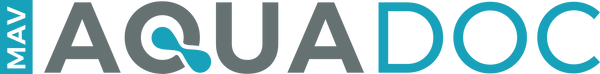How to Vacuum a Pool with a Multiport Valve
Share
Keeping your pool clean is essential for maintaining water clarity and preventing debris buildup. If your pool system has a multiport valve, vacuuming becomes even more efficient when you understand how to use it properly. This guide will walk you through the process step by step to ensure you get the best results while protecting your pool equipment.
Understanding the Multiport Valve
A multiport valve is a component of your pool’s filtration system that allows you to control how water flows through the filter. It typically has several settings, including Filter, Waste, Recirculate, Backwash, Rinse, and Closed. Each setting serves a different purpose, and knowing which one to use when vacuuming your pool is key to proper maintenance.
Common Multiport Valve Settings
-
Filter: Used for standard vacuuming when debris is minimal. Water passes through the filter before returning to the pool.
-
Waste: Bypasses the filter and sends debris directly out of the pool system. This is useful for heavy debris, algae, or cloudy water removal.
-
Recirculate: Moves water through the system without filtering it, which can help distribute chemicals quickly.
-
Backwash: Cleans the pool filter by reversing the water flow, flushing out trapped dirt and debris.
-
Rinse: Used after backwashing to settle the filter media and prevent debris from returning to the pool.
-
Closed: Shuts off water flow completely, typically used when servicing the system.
Tools You’ll Need
Before you begin vacuuming, gather the necessary equipment:
-
Manual pool vacuum (vacuum head, telescopic pole, vacuum hose)
-
Pool skimmer or dedicated vacuum port
-
Multiport valve system
-
Water testing kit
-
Garden hose (if refilling the pool is needed after vacuuming to waste)
-
Bucket of clean water (for rinsing equipment after use)
Step-by-Step Guide to Vacuuming Your Pool with a Multiport Valve
Step 1: Brush and Skim the Pool
Start by skimming large debris from the water’s surface and brushing the pool walls and floor to loosen dirt and algae. This makes vacuuming more effective and prevents clogging.
Step 2: Set Up Your Vacuum System
-
Attach the vacuum head to the telescopic pole.
-
Connect one end of the vacuum hose to the vacuum head.
-
Lower the vacuum head into the pool and ensure it reaches the floor.
-
Fill the vacuum hose with water by holding it against a return jet to remove air bubbles.
-
Connect the other end of the hose to the skimmer or dedicated vacuum port.
Step 3: Adjust the Multiport Valve
-
For routine vacuuming: Set the valve to Filter. This is ideal for removing light debris while keeping the pool water circulating.
-
For heavy debris or algae: Set the valve to Waste. This prevents debris from clogging the filter and sends it directly out of the system. Be sure to monitor water levels and refill the pool as needed.
-
For chemical distribution: Use the Recirculate setting to help spread pool chemicals evenly.
Step 4: Vacuum the Pool
-
Move the vacuum head slowly across the pool floor in overlapping passes.
-
Avoid stirring up debris to ensure effective removal.
-
If vacuuming to Waste, keep an eye on water levels and add fresh water as needed.
-
If suction weakens, check the skimmer basket and filter for blockages.
-
Work systematically, starting from one end of the pool and moving methodically across the surface to ensure thorough cleaning.
Step 5: Finish and Clean Up
-
Turn off the pool pump before switching the multiport valve.
-
If you used the Waste setting, refill the pool to the proper level.
-
If you vacuumed using the Filter setting, backwash the filter to clear out trapped debris.
-
Rinse the filter by setting the valve to Rinse for 30 seconds before returning it to Filter.
-
Rinse off the vacuum head, hose, and telescopic pole with clean water before storing them.
Common Mistakes to Avoid
-
Vacuuming too fast: Moving too quickly stirs up debris rather than removing it.
-
Forgetting to monitor water levels: Vacuuming to Waste removes water quickly, so refilling is necessary.
-
Neglecting to backwash: If using the Filter setting, failing to backwash the filter reduces suction efficiency.
-
Using the wrong valve setting: Always double-check your setting before starting.
-
Not priming the vacuum hose: Air pockets in the hose can disrupt suction and make vacuuming ineffective.
Enhancing Pool Maintenance with AquaDoc
To keep your pool in top condition, AquaDoc offers high-quality pool care products that work alongside regular vacuuming. Their pool clarifiers, algaecides, and water-balancing solutions help maintain crystal-clear water and prevent algae growth. Using AquaDoc products with proper vacuuming techniques ensures a cleaner, healthier pool.
-
Pool Clarifier: Helps remove fine particles and prevents cloudy water.
-
Algaecide: Kills and prevents algae growth, keeping your pool water clear.
-
pH Balancer: Ensures the correct pH level for optimal filtration and pool health.
-
Shock Treatment: Eliminates contaminants, bacteria, and organic debris that may not be captured by vacuuming alone.
Keeping Your Pool Crystal Clear
Vacuuming a pool with a multiport valve is an effective way to keep debris under control and maintain water clarity. By using the right valve settings, monitoring water levels, and following a consistent cleaning routine, you’ll extend the life of your pool equipment and enjoy a sparkling clean pool all season long. Pairing your vacuuming efforts with AquaDoc’s trusted pool care solutions makes maintenance even easier and more effective.
Regular maintenance and proper vacuuming techniques will ensure your pool stays in optimal condition, reducing the need for costly repairs and excessive chemical use. With a well-maintained pool, you and your family can enjoy safe and refreshing swims throughout the year